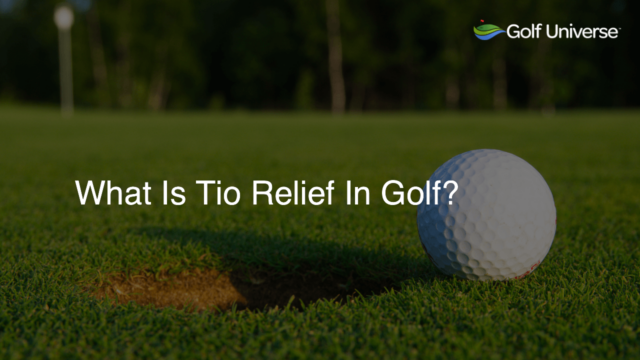To troubleshoot common golf cart problems, follow these steps: 1) Check the battery connections and voltage, ensuring tight connections and a fully charged battery; 2) Inspect the solenoid for proper functioning and replace it if necessary; 3) Confirm the motor brushes are in good condition and make any needed repairs; 4) Examine the speed controller for burnt or damaged components and repair or replace as needed; 5) Verify the alignment of the front tire and make adjustments if required.
How to Troubleshoot Common Golf Cart Problems
In this blog post, we will explore the steps to troubleshoot common golf cart problems effectively. The following sections provide detailed instructions to diagnose and resolve issues related to battery, solenoid, motor brushes, speed controller, and tire alignment.
1. Check the Battery Connections and Voltage
Battery-related issues are one of the most common golf cart problems. To ensure smooth operation, examine the battery connections and ensure they are clean and tightly connected. Use a multimeter to measure the battery voltage. A fully charged battery should read around 12.65 volts or higher for a 12-volt battery and 6.5 volts for a 6-volt battery. Charge the battery if it’s below the recommended voltage and consider replacing it if it no longer holds a charge.
2. Inspect the Solenoid for Proper Functioning
The solenoid is responsible for connecting the battery to the motor. A faulty solenoid can cause starting issues and reduce performance. To test the solenoid, use a multimeter to check resistance between its large terminal posts. A functioning solenoid should display minimal resistance when activated.
Troubleshooting Tips:
- Listen for a clicking sound when pressing the accelerator, indicating that the solenoid is working properly.
- If the solenoid is not working, inspect its connections and replace it if necessary.
3. Confirm the Motor Brushes Are in Good Condition
Motor brushes play a crucial role in powering your golf cart. Worn-out brushes can decrease performance and cause the cart to stop functioning altogether. Examine the brushes for excessive wear, and replace them if they are shorter than the recommended length (approximately 0.5 inches).
4. Examine the Speed Controller for Burnt or Damaged Components
The speed controller is responsible for regulating power to the motor. A damaged controller can cause erratic movement or complete motor failure. Inspect the speed controller for burnt or damaged components, and repair or replace it as needed.
Troubleshooting Tips:
- Check for loose or corroded connections.
- Inspect for signs of heat damage on the controller board.
5. Verify the Alignment of the Front Tire
Improper tire alignment can lead to uneven tire wear and negatively impact your golf cart’s overall performance. To check for alignment issues, measure the distance between the front and rear edges of the tires. If you notice a significant discrepancy between the distances, adjust the tire alignment according to the manufacturer’s specifications.
How to Troubleshoot Common Golf Cart Problems: Additional Insights
If you’ve been enjoying the golfing experience provided by your cart, then you know how important it is to keep your ride in top condition. At Golf Universe, a blog about golf, we understand this and want to empower you with the knowledge to maintain the performance of your golf cart. In this section, we will be discussing some additional related information to help you better understand and troubleshoot problems that might occur in your golf cart.
Maintaining Golf Cart Batteries for Optimal Performance
As previously mentioned, battery issues are quite common with golf carts. To extend the life and performance of your golf cart battery, remember to follow these key maintenance practices:
- Keep the battery clean, and ensure the terminals are free from corrosion.
- Regularly check electrolyte levels, topping them up as needed with distilled water.
- Always use a high-quality, golf cart-specific charger to ensure proper charging.
At Golf Universe, we firmly believe that proper battery care can significantly extend its life and enhance your golf cart’s performance, so don’t neglect this crucial maintenance aspect.
Consider Upgrading Your Golf Cart’s Components
If you want to enhance the performance, comfort, and longevity of your golf cart, consider upgrading certain components:
- Tires: Invest in high-quality golf cart tires for improved traction and a smoother ride.
- Battery: Upgrade to AGM or lithium batteries, which have a longer life and better performance.
- Speed controller: Invest in a top-of-the-line speed controller to achieve a more customized and efficient ride.
At Golf Universe, we are always interested in helping our fellow golfers get the most out of their golf cart experience. Don’t be afraid to explore various upgrade options to achieve the best possible performance and enjoyment.
Seek Professional Assistance When Necessary
While the troubleshooting steps we’ve outlined in this blog post can help you diagnose and fix many common golf cart problems, it’s essential to know your limitations. At Golf Universe, we understand that some issues may require the expertise of a professional mechanic. Don’t hesitate to seek help from a qualified technician when dealing with issues that are beyond the scope of your knowledge or when safety concerns are present.
FAQ Section: Common Questions on Troubleshooting Golf Cart Problems
After reading our blog post, you might have some questions about common golf cart issues. To help you further understand some of these aspects, we have compiled a list of frequently asked questions with direct and concise answers.
What causes a golf cart not to start?
A non-starting golf cart can be due to multiple reasons, including a drained or faulty battery, a defective solenoid, or a damaged speed controller. Inspect these components and address any issues found.
How do I know if my golf cart solenoid is bad?
A bad solenoid might not produce a clicking sound when pressing the accelerator, indicating it’s not connecting the battery to the motor. Use a multimeter to check resistance between its large terminal posts to confirm proper functioning.
How can I improve my golf cart’s speed?
To improve your golf cart’s speed, you can upgrade the speed controller and motor, invest in high-quality batteries, and ensure proper tire alignment and pressure. Additionally, ensure regular maintenance of the cart’s components.
What is the best battery for a golf cart?
The best battery for golf carts is generally one that provides sufficient voltage and can handle long discharge periods. AGM or lithium batteries are recommended due to their long life and improved performance compared to traditional lead-acid batteries.
When should I replace my golf cart tires?
Consider replacing your golf cart tires when they show signs of wear such as thinning tread, sidewall damage, or dry rot. Properly inflated, high-quality tires can greatly influence the cart’s performance and safety on the course.